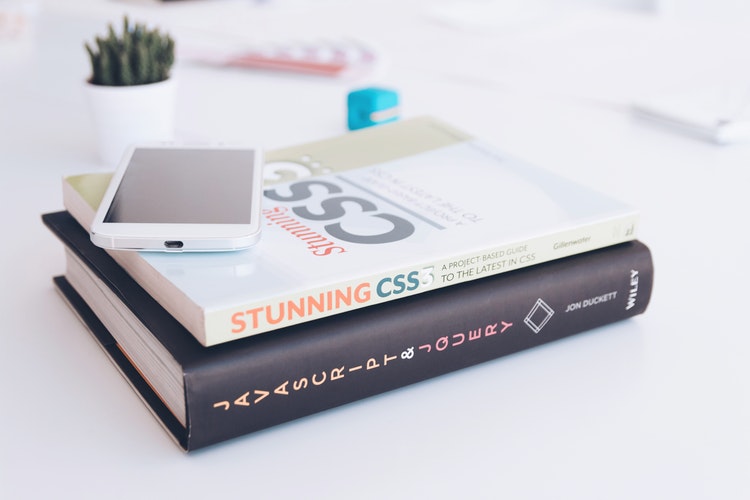All Stories
Powerful things you can do with the Markdown editor
There are lots of powerful things you can do with the Markdown editor
In Jekyll, tutorial, Jan 24, 2019Options for creating a new site with Jekyll
jekyll new <PATH> installs a new Jekyll site at the path specified (relative to current directory). In this case, Jekyll will be installed in a directory called myblog. Here are...
In Jekyll, tutorial, Jan 23, 2019Never stopped worrying or loving the bomb
I’ve been through fire and water, I tell you! From my earliest pebblehood the wildest things you could imagine have been happening to this world of ours, and I have been right in the ...
In Jekyll, Jan 22, 2019Is Intelligence Enough
Education must also train one for quick, resolute and effective thinking. To think incisively and to think for one’s self is very difficult. We are prone to let our mental life become...
In Jekyll, tutorial, Jan 21, 2019Quick Start Guide
If you already have a full Ruby development environment with all headers and RubyGems installed (see Jekyll’s requirements), you can create a new Jekyll site by doing the following:
In Jekyll, tutorial, Jan 20, 2019Markdown Example
You’ll find this post in your _posts directory. Go ahead and edit it and re-build the site to see your changes. You can rebuild the site in many different ways, but the most common wa...
In Jekyll, tutorial, Jan 19, 2019What is Jekyll
No more databases, comment moderation, or pesky updates to install-just your content. Markdown, Liquid, HTML & CSS go in. Static sites come out ready for deployment. Permalinks, c...
In Jekyll, tutorial, Jan 18, 2019